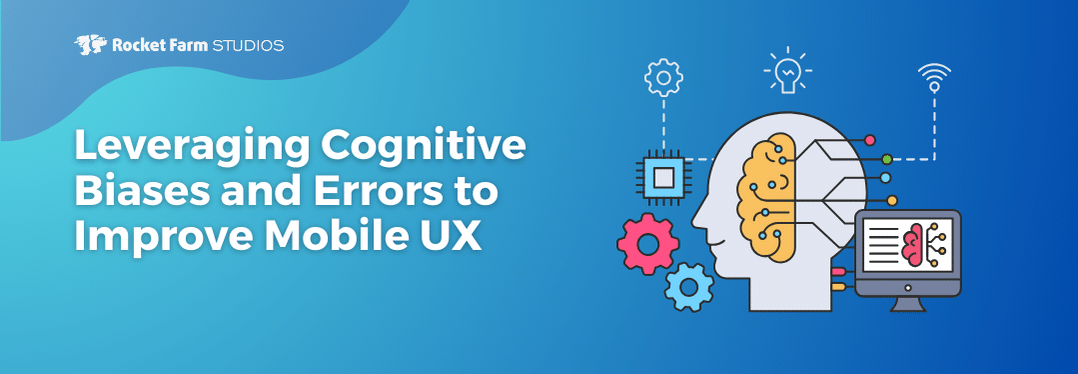One of Rocket Farm’s core tenets of working with early stage products is to be aggressive with early testing with your users. Building a mobile app without significant user input is like building a house without getting input from the people who will live there. You might get the infrastructure correct (plumbing, the walls, etc.) but to capture the visualization of living there, you have to talk to your users.
Sure there’s standardized ways of doing things, like login / registration via social identities and emails, but every app is different and the more input you get from real users early, the better you will be.
Gathering input is a life-long process. What starts in early stages of design should continue in development, and once the app is launched, should never stop. There is nothing like doing interviews with early users to solicit feedback on what’s great, what sucks, and what features are missing.
So, prototyping is everything, because it sets the organizational tone for talking to your users. As Steve Blank said repeatedly in “The Lean Startup”, you have to get out of your lab and talk to your customers. If you start that early with prototypes, you can establish a culture of seeking feedback that should stay beneficial to you as the app grows, and keep you from missing blind spots.
When we say prototyping though, it’s focused on prototyping for users to test. There’s another kind of prototyping which is technical prototyping. Technical prototypes are also important – building out a key piece or pieces of technology to verify that it will work to solve your problem – that’s what a technical prototype is. Technical prototypes mitigate risk, and give you confidence about the approach.
But this post is about user prototypes. User Prototypes get your users to try things. And that helps you get your users to talk. And when you get your users to talk, then you can learn all sorts of amazing things about what they really need and what the market opportunities are. Let’s dive in.
The Fundamentals: What is Prototyping?
In mobile app development, prototyping refers to the creation of a preliminary model or simulation of an application to explore and validate its design, functionality, and user interaction.
This process allows stakeholders, including developers, designers, project managers, and clients, to visualize and interact with a tangible representation of the app before full-scale development begins.
Types of prototypes can range from low-fidelity sketches or wireframes, which outline the basic structures and functionalities, to high-fidelity, interactive models that closely mimic the final product.
The process is often iterative, involving multiple rounds of testing and refinement to arrive at a solution that aligns with both user expectations and organizational objectives.
Examples of Prototyping Fundamentals
Understanding the different types of prototypes and their specific applications is vital for making informed decisions in the development process. Below are various examples that illustrate the range and utility of prototyping techniques.
Low-Fidelity Prototypes
- Paper Sketches: The most rudimentary form of prototyping, paper sketches are quick to create and easy to modify. They are particularly useful during brainstorming sessions to illustrate basic app layouts, flows, and core functionalities.
- Clickable Wireframes: Slightly more advanced than paper sketches, wireframes provide a skeletal framework of the app. Created using tools like Sketch or Balsamiq, clickable wireframes offer simple interactive features but do not focus on visual design elements like color or graphics.
Mid-Fidelity Prototypes
- Static Mockups: Created using design software such as Adobe XD or Figma, static mockups incorporate visual design elements, typography, and color schemes. However, they lack interactive functionalities and are typically used for stakeholder presentations to provide a more realistic visual concept of the app.
- Interactive Prototypes: These prototypes offer more interactive features, such as button clicks leading to different screens or expanded menus. They don’t mimic the full functionality of the final product but give a more refined sense of the user interface and interaction flow.
High-Fidelity Prototypes
- Interactive and Dynamic Prototypes: These are sophisticated models created with specialized software like Axure or Framer. They closely mimic the final app, allowing for user interactions like swipes, clicks, data input, and even mimicking server interactions.
- HTML Prototypes: The most realistic among prototypes, HTML prototypes are coded models that allow for advanced user interactions, including database queries and server communications. They are most suitable for final-stage user testing, giving stakeholders an almost complete experience of the final product.
Specialized Prototypes
- VR/AR Prototypes: For applications involving virtual or augmented reality, specialized prototyping tools like Unity can be employed to model complex environments and interactions in three dimensions.
- Voice Interaction Prototypes: For voice-activated applications or features, prototypes can be designed to simulate voice interactions, typically using platforms like Voiceflow.

The Strategic Role of Prototyping in App Development
1. Resource Allocation and Budget Optimization
Resource misallocation can derail even the most promising of app development projects. Prototyping provides an early framework that assists in accurately estimating the scope of work, thereby aiding in the precise allocation of human and technical resources.
This proactive approach to resource management has downstream effects on budget optimization. By identifying potential bottlenecks, technical constraints, and redundant features during the prototyping phase, organizations can reallocate resources where they are most needed.
This not only ensures fiscal responsibility but also adds an extra layer of agility to respond to unforeseen challenges or opportunities that may arise during the development cycle.
2. Risk Mitigation
In mobile app development, one false move can cost an organization dearly in terms of resources, reputation, and revenue. Prototyping acts as a safeguard, providing an early evaluation phase that minimizes the risk of product failure.
By flagging issues before they escalate into unmanageable problems, prototypes serve as a preliminary form of quality assurance, streamlining the development process and reducing overall costs.
3. Market Validation
Understanding market demands and consumer expectations is essential for any business aiming to disrupt or dominate its industry. Prototyping offers a low-risk method to validate these critical aspects.
By subjecting your prototype to user testing, you obtain invaluable data on market reception, thereby allowing adjustments to be made before large-scale investment.
4. Alignment with Business Goals
Prototyping doesn’t merely align with technical operations; it correlates directly with your business objectives. Whether it’s to enhance customer engagement, increase revenue, or improve brand recognition, a well-crafted prototype steers development efforts toward achieving these overarching goals. It ensures that the final product resonates with target users and that it encapsulates the core values and objectives of your organization.
5. Stakeholder Communication and Buy-In
One of the recurring challenges in app development is effective communication between technical teams and stakeholders, who may not always possess a technical background. Prototyping bridges this gap by offering a tangible or interactive model that can be easily understood by all parties involved.
The prototype serves as a visual and functional narrative that goes beyond jargon and spreadsheets, providing stakeholders with a clearer understanding of the project’s direction, potential, and limitations.
This enhanced communication leads to better alignment, expedites approvals, and fosters a collaborative culture that is indispensable for project success.
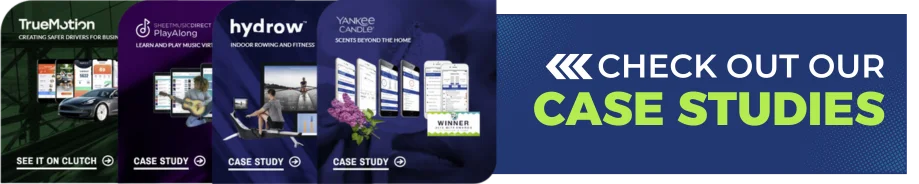
How Prototyping Enhances User Experience
User-Centric Design
Prototyping is intrinsically user-focused, placing the user’s needs and behaviors at the forefront of design decisions. This user-centric approach leads to higher user engagement, reduced churn rates, and ultimately, a more successful app.
1. Personalization
One of the ways that prototyping aids in creating a user-centric design is by allowing the integration of personalized features based on user personas. Through the prototype, developers can simulate how personalized recommendations, greeting messages, or other tailored features would function, ensuring they align well with user expectations.
2. Navigation and Information Architecture
A prototype allows teams to validate the app’s navigation elements and overall information architecture. For example, is a hamburger menu more efficient, or should tabs be used? Do users find what they’re looking for in three clicks or less? These vital questions can be answered and fine-tuned during the prototyping phase.
3. Feedback Loops
The prototype can be used to test different feedback mechanisms, such as notifications, alerts, or haptic feedback. These elements are critical for keeping the user engaged and for confirming or correcting user actions, making the app more intuitive.
Usability Testing
Once we’ve crafted the prototype, we dive right into usability testing as a critical part of our process. This isn’t just a box to check off; it’s our chance to truly understand how users interact with the app. Our team believes that what makes perfect sense to us may not always be so clear to the end-user. So, we rely on this usability testing phase to bridge that gap, collecting invaluable user feedback that allows us to fine-tune the app.
It’s all part of our commitment to deliver an app experience that not just meets, but exceeds user expectations.
1. Real-time User Data
Usability testing of the prototype provides real-time data about how users interact with the app. This includes heat maps, click-through rates, and time spent on different sections. These analytics are crucial for understanding what catches the user’s attention and where they might be dropping off, enabling precise adjustments.
2. A/B Testing
Prototyping allows for A/B testing of different features or designs. By creating two variants of a particular feature or screen, you can gather data on which version provides a better user experience. This quantitative data substantiates design decisions, making them less subjective and more aligned with user preferences.
3. Reducing Cognitive Load
Through usability testing, a prototype can be used to identify areas where users may experience confusion or information overload. Simplifying these aspects in the prototype phase helps in reducing the cognitive load, making the app more user-friendly.
Accessibility
Incorporating accessibility features in the early stages is more cost-effective than retrofitting them later. Prototyping allows developers to consider various user personas, including those with disabilities, ensuring that the app is accessible to the widest possible audience.
1. Assistive Technologies Compatibility
Prototyping can simulate how the app works with assistive technologies like screen readers for visually impaired users. This enables developers to make necessary modifications, such as adding text descriptions for images or improving voice-over functionalities, to ensure the app is truly inclusive.
2. Multi-modal Interactions
Prototypes can be designed to test multi-modal interactions, such as voice commands or gesture-based controls, to ensure accessibility beyond the traditional touch interface. This is particularly important for users with motor disabilities who might find touch controls cumbersome.
3. User Testing for Accessibility
A prototype can be specifically tested among various user personas with disabilities. Feedback from these groups can expose unforeseen accessibility issues that might not be evident to able-bodied testers or developers, thus enabling a more inclusive design.

Practical Steps for Effective Prototyping
1. Define Objectives: Clearly state what you aim to test or validate through prototyping.
- Scope: Identify what specific elements or features you aim to test.
- Metrics: Set quantifiable goals to guide evaluation.
2. Select the Right Tools: Choose prototyping tools that align with your project’s complexity and required fidelity.
- Capability: Choose tools that match your prototype’s required fidelity and complexity.
- Scalability: Opt for tools that allow for easy updates and iterations.
3. Involve Stakeholders: Regularly consult with key decision-makers and users to ensure alignment between the prototype and organizational goals.
- Updates: Keep stakeholders regularly updated and solicit their input.
- User Testing: Involve potential users for unbiased feedback.
4. Iterate and Refine: Prototyping is an iterative process. Use feedback to refine the model continually.
- Incremental Changes: Implement feedback-driven refinements after each iteration.
- Feedback Loops: Act promptly on received feedback to expedite the refinement process.
5. Documentation: Keep exhaustive records of iterations, feedback, and changes for future reference and quality assurance.
- Version Control: Use systems to track iterations for accountability.
- Records: Document feedback and changes for future reference and quality assurance.
By adhering to these streamlined steps, prototyping becomes an efficient, risk-mitigation strategy that aligns with organizational objectives. It ensures a user-focused design, enhanced stakeholder communication, and a data-driven approach, thereby contributing to the success and longevity of the mobile app.
Final Thoughts
The role of prototyping in mobile app development is often undervalued, yet its impact on a project’s success is undeniable. By using prototypes to elicit feedback early and often from your users, you make sure you are listening very carefully to everything your users have to tell you, which just might contain a nugget of wisdom that can transform your business.
Also by validating market fit, refining user experience, and aligning closely with business goals, prototyping proves its worth as a non-negotiable stage in the app development lifecycle. Failing to integrate prototyping as a core strategy is not just an operational oversight; it’s a missed opportunity for optimizing performance and minimizing risk.
As decision-makers in the evolving world of mobile technology, it is our responsibility to champion the strategic integration of prototyping into your development process. Only then can we truly unlock the full potential of your mobile applications, meeting and exceeding both user expectations and business objectives. It is not just about creating a product; it’s about creating a product that succeeds. Therefore, prototyping isn’t just advisable; it’s absolutely essential.
Rocket Farm Studios doesn’t just offer prototyping as a standalone service; we view it as an integral component of a holistic development strategy. By focusing on user experience, stakeholder alignment, and risk mitigation, we ensure that your mobile app project is not only technically robust but also strategically positioned for long-term success.
Let Rocket Farm Studios be your partner in navigating the complexities of mobile app development through effective prototyping.