Download our E-BOOK
Google Chromebooks Just Got Supercharged with Android Apps
July 5, 2016
by Ashley Rondeau
In late June, Google released an update to Chrome OS which allowed some Chromebooks to run Android apps, and this update will roll out to many more in July. While this new feature has been relatively quiet, it’s pretty big news not only for Chromebook owners (and potential buyers), but to app developers who might have a new device to consider. Let’s dive into why the app industry should be paying close attention to this news.
Chromebooks sell really well.
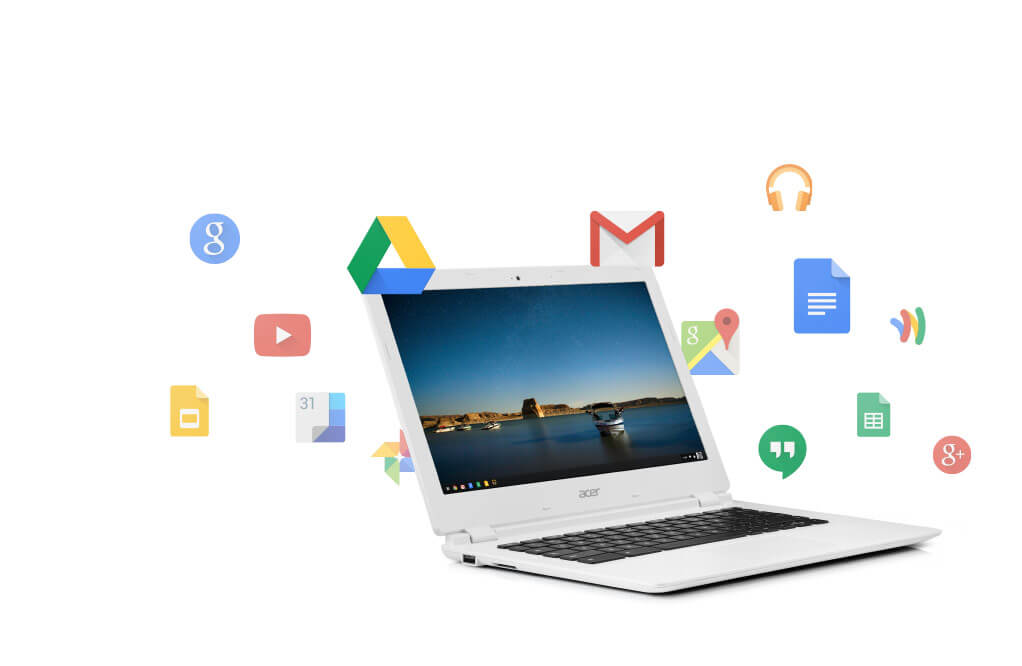
In May we learned that, Chromebooks outsold Macs for the first time ever, moving nearly 2 million units to 1.76 million Macs in Q1. In some ways, that’s not surprising. Chromebooks are cheap, selling for as low as $150 for very usable models. Remember those underpowered netbooks that cost around the same but struggled to perform under the weight of Windows or Linux? Chromebooks cost even less than they did, and are far more powerful and capable.
One example of the Chromebook’s popularity is in US classrooms where even back in 2014, they had “displaced iPads as the most popular new devices shipping to U.S. schools.” So what do we expect will happen when young students grow up using these devices? It’s likely they’ll bring them home as well. Chromebooks are poised to take over the tablet market in general, as evidenced by Dell giving up on tablets altogether to focus on Chromebooks.
Android apps can do anything.
With over 2.2 million apps in the Google Play store (which is .2 million more than Apple), Android’s usefulness has very few boundaries. Need to do something on your phone? There’s an app for that, to borrow a phrase. One of the limitations of Chrome OS was the lack of web apps to really rival the Android side of the business. The Chromebook had access to all the basics to make it a robust device: Google Drive, Dropbox, Evernote, YouTube, etc. But there were frustrating gaps as well. Skype is a big example of something you couldn’t easily get on a Chromebook.
It was to be expected to some extent. With app developers focusing on Android, many couldn’t be bothered to also develop a version for Chrome OS. Yes the Chromebooks were popular, but not quite ubiquitous enough to spend time and resources on for the average SMB app maker. But now with access to the millions of apps made for Android, that’s no longer a concern for both the developer and for the user.
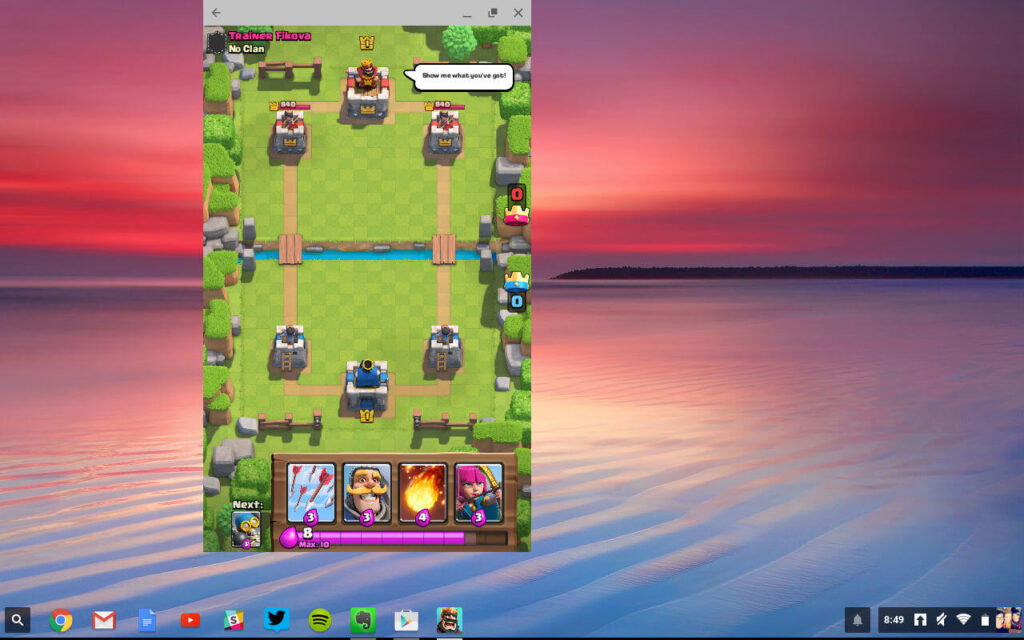
Chromebooks might be the ideal 2-in-1 device.
People love being mobile. People love apps. But people also love keyboards and not paying a lot. The Chromebook is a strong contender to be the non-smartphone device in the post-PC world we live in. Powerhouse laptops aren’t going anywhere; professional video and photo editing requires more than an internet-dependent device. Same with gaming. But for the majority of the population that can get by with light internet apps, the Chromebook is a compelling device now that their favorite apps can be used, unadulterated. Even right now, we’re hard-pressed to find too many needs that a Chromebook + Android Apps combo can’t satisfy.
App developers also don’t need to change their game-plan, at least not for the moment. Since the Android apps will run in its own container on the Chromebook, there’s no resizing or redevelopment that needs to happen. We think that will change once this “apps-on-Chromebook” idea gets more popular (because, why wouldn’t app developers want to take advantage of a new audience?), but for right now, your Android apps can simply be used on a whole new screen. This could lead to new revenue streams and more downloads. And that’s good news for everybody. Well, maybe not Apple.
What do you think of Android apps on Chromebooks? Let us know in the comments below!
Related Blog & Posts

How to Increase conversion in 2025
With over 25 years in technology and product development, Dan leads Rocket Farm Studios with a commitment to innovation and growth.
Ready to turn your app idea into a market leader? Partner with Rocket Farm Studios and start your journey from MVP to lasting impact.”
Teams for App Development
We help companies build their
mobile app faster with go to market strategy

Technology and UX Audits

Early Design Sprints

MVP Creation

App Store

Growth Teams
Download Our Free E-Book
Whether you’re launching a new venture or scaling an established product, Rocket Farm Studios is here to turn your vision into reality. Let’s create something extraordinary together. Contact us to learn how we can help you achieve your goals.







