Download our E-BOOK
Material Design or Human Interface Guidelines?
May 30, 2025
by Hassam
A Quick Checklist for Product Teams
Choosing between Google’s Material Design and Apple’s Human Interface Guidelines (HIG) is more than a design decision, it’s a product strategy choice.
Both are leading UI frameworks with distinct philosophies, component systems, and development implications. For product teams, especially those building native or cross-platform apps, knowing which to use (and when) can impact your launch timeline, user experience, and even app adoption.
This blog breaks it down into a structured, comparison-based checklist—so you can confidently pick the right design system for your app.
Quick Comparison Table
Let’s start with a high-level view of how these two frameworks compare. This helps surface key differences at a glance before diving deeper.
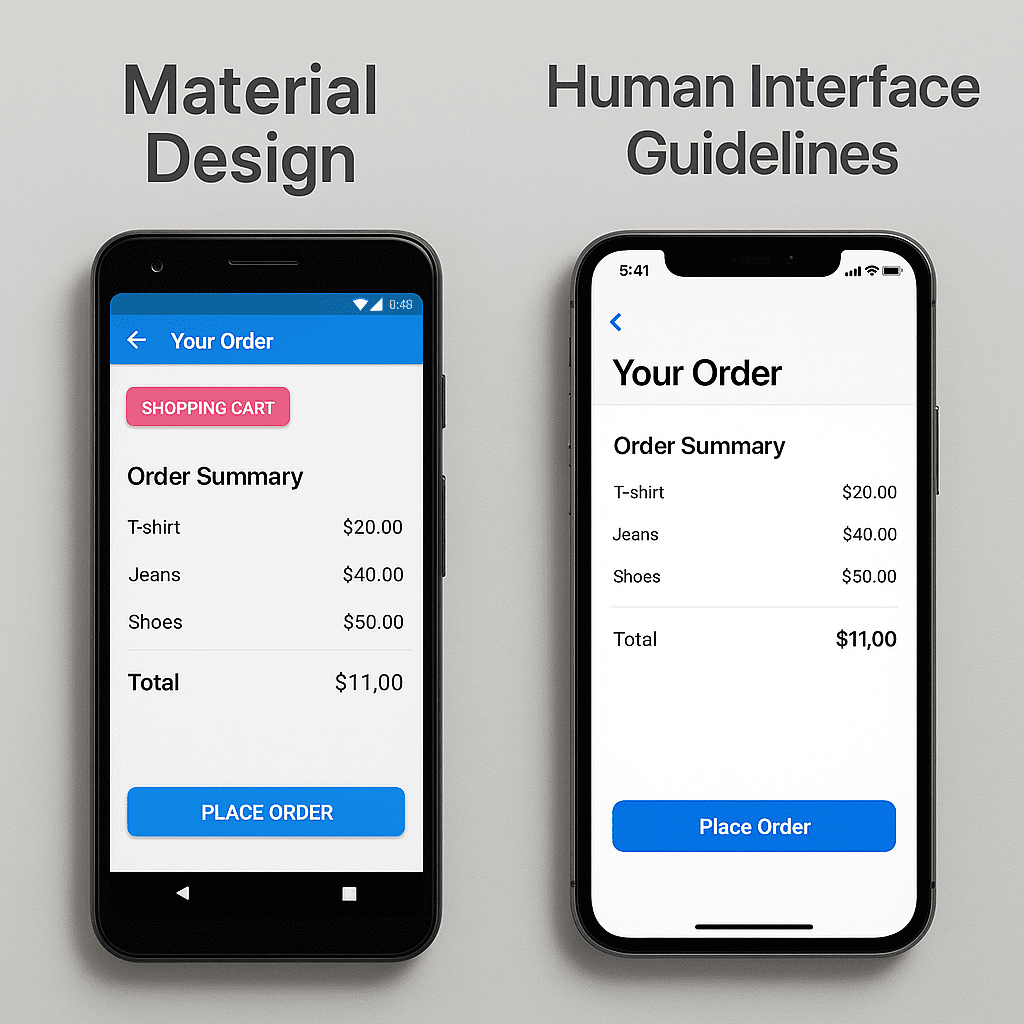
| Criteria | Material Design | Human Interface Guidelines (HIG) |
|---|---|---|
| Best For | Cross-platform, Android-first | iOS/macOS-native apps |
| Design Philosophy | Bold, structured, motion-rich | Minimalist, subtle, content-forward |
| Development Stack | Flutter, React (Material UI) | SwiftUI, UIKit |
| Customization | Highly themeable | Limited to Apple-native styling |
| Motion Use | Strong use of animation & feedback | Subtle motion for clarity |
| Branding Flexibility | Very flexible | More constrained |
| Speed to Prototype | Fast via templates & components | More custom work |
| Learning Curve | Moderate | High polish, stricter rules |
| Web Support | Yes | No (Apple ecosystem only) |
Design Framework Checklist
This checklist is designed to help founders, product owners, and developers evaluate which framework aligns better with their immediate goals. Each question includes a quick explanation to guide decision-making.
1. What’s your primary platform?
If you’re building for Android or planning a cross-platform launch, Material Design is your best starting point. It integrates seamlessly with Google’s tools and works across mobile and web.
If you’re focused on an iOS-only launch, especially in consumer-facing industries, HIG is optimized for the Apple ecosystem and offers a native-first experience.
2. Do you care about native feel?
HIG apps tend to “feel right” on iPhones. Apple’s strict UI conventions create strong consistency across apps. Material apps can feel slightly alien to iOS users unless specifically adapted.
If platform-native UX is important, go with HIG. If consistency across platforms matters more, Material is more flexible.
3. What’s your dev stack?
If you’re using Flutter or React (with Material UI), then Material is already baked in. You’ll save development hours by using their ready-made components.
If you’re on SwiftUI, Apple provides built-in support for HIG, but it may require more custom styling.
4. How important is brand expression?
Material Design offers robust theming systems, so it’s easier to inject your brand identity into the UI.
HIG apps are meant to blend into the iOS ecosystem—which limits how far you can customize things like buttons, typography, and layout styles.
If brand identity is a priority for you, Material gives you more room to differentiate.
5. How fast do you need to build?
Material’s documentation, libraries, and pre-built design systems make it easier to prototype and launch.
HIG takes more finesse and attention to Apple’s standards, which can slow development—especially if your team is new to iOS.
If speed is critical (especially for MVPs), Material Design is more efficient.
Use Case Breakdown
Here’s how we generally recommend these frameworks based on app type and product maturity:
| App Type | Recommended Framework | Why? |
|---|---|---|
| Productivity Tools | Material Design | Functional UI patterns and fast dev cycles |
| iOS Health Apps | HIG | Trust, clarity, and native expectations are high |
| Startup MVPs | Material Design | Speed and iteration outweigh polish early on |
| Lifestyle/Creative Apps | HIG | Native aesthetic matters for user adoption |
| B2B SaaS Platforms | Material Design | Cross-platform consistency is key |
These are starting points, not rules. Many apps end up using both—depending on platform-specific requirements.
Frequently Asked Questions
Yes, but it often feels non-native. Material components like floating action buttons and ripple effects don’t align with iOS interaction patterns, which can affect usability and App Store acceptance. If using Material on iOS, customize the UI to match iOS expectations.
Yes, especially in cross-platform builds using Flutter or React Native. Many teams design Android apps with Material and iOS apps with HIG, while maintaining shared design tokens for brand consistency. Just ensure parity in key flows and UX logic.
HIG typically takes more time due to Apple’s strict UI conventions, polish requirements, and App Store guidelines. Material speeds up prototyping and development with pre-built components and theming, making it ideal for MVPs and lean teams.
Both are capable, but Apple enforces accessibility more strictly via VoiceOver, Dynamic Type, and system-level support. Material offers flexibility, but requires developers to follow best practices manually. HIG is the safer choice for regulated or compliance-heavy apps.
Yes. Native HIG apps tend to perform better on iOS due to tighter OS integration. Material apps built with Flutter or React Native can introduce extra rendering overhead, especially with complex animations, if not properly optimized.
Material evolves across multiple frameworks (Flutter, React), which can lead to fragmentation. HIG is updated annually with iOS, requiring regular alignment but offering stability if you stick to native tools. Both need maintenance, but HIG is more predictable.
Final Thoughts
Choosing between Material Design and Apple’s Human Interface Guidelines isn’t about picking a “better” system, it’s about choosing the right framework for your product’s users, tech stack, and growth goals.
- If you’re prioritizing speed, cross-platform support, and brand flexibility, Material Design is likely your best bet.
- If your app lives in the iOS ecosystem and demands a polished, native-first experience, HIG will offer more alignment and long-term trust with users.
At Rocket Farm Studios, we help founders and product teams make these strategic decisions early, so they don’t cost you more later. Whether you’re building an MVP, scaling across platforms, or redesigning for long-term UX gains, we can help you build design systems that grow with your product.
Learn more about our UX/UI design services, and how we can help.
Ready to turn your app idea into a market leader? Partner with Rocket Farm Studios and start your journey from MVP to lasting impact.”
Related Blogs
Download Our Free E-Book
Whether you’re launching a new venture or scaling an established product, Rocket Farm Studios is here to turn your vision into reality. Let’s create something extraordinary together. Contact us to learn how we can help you achieve your goals.




