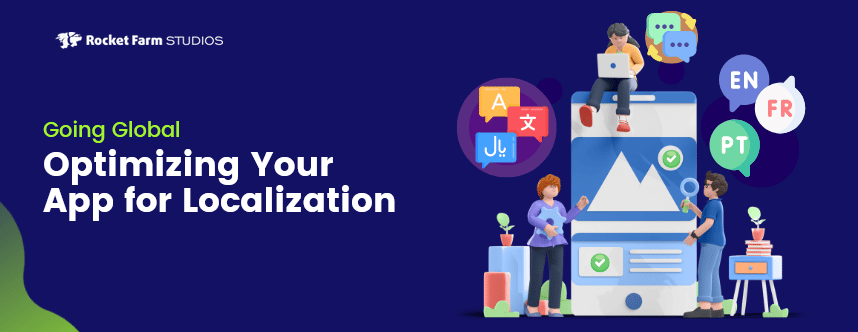We’re now in 2023, and mobile apps continue to be an essential part of our daily lives. From social media to productivity, gaming to online shopping, there’s an app for almost everything. However, with millions of apps available on app stores, it can be challenging for users to find the right app that meets their needs.
This is where App Store Optimization (ASO) comes into play. ASO is the process of optimizing mobile apps to rank higher in an app store’s search results, thus making it easier for users to find the app that matches their search query.
ASO is not just about improving your app’s visibility in the search results. It’s also about delivering the best possible user experience even before users download your app. By optimizing your app’s metadata, such as app title, description, screenshots, and reviews, you can provide users with relevant and accurate information about your app, helping them make an informed decision about whether to download it or not.
Delivering the best experience for users starts with search, not just after they download your app.
If your app is not optimized for search, users may never discover it, no matter how great it is. That’s why ASO is critical to the success of your app. By understanding how users search for apps and optimizing your app accordingly, you can ensure that your app is visible and accessible to your target audience, leading to increased downloads, engagement, and ultimately, revenue.
So let’s explore the importance of ASO and how it can help users find the best and right app for them based on what they searched for.
What is App Store Optimization (ASO)?
For starters, what exactly is App Store Optimization (ASO)? App Store optimization, also known as app store SEO and app store marketing, refers to the process of following certain guidelines and best practices in order to ensure that an app ranks higher in App Store search results. Generally speaking, the higher an app ranks in various search results, the more likely people are to “click” on it and interact with it. And as more users search for and interact with the app and download it, the increased visibility compounds and helps bring in more traffic to the app’s main page.
The main objective of App Store Optimization (ASO) is typically to boost the number of app downloads. However, it also serves various other supplementary purposes, which can encompass:
- Enhancing engagement with the target audience.
- Amplifying the visibility and recognition of the brand.
- Diversifying the array of marketing channels utilized.
- Encouraging more regular and larger quantities of app reviews.
- Generating a higher number of positive app reviews and ratings.
- Improving user retention and reducing app uninstalls.
Essentially, the name of the game is to grow the app’s visibility and increase impressions. For large companies with a relatively sizable body of regular, loyal customers, it may be fairly simple and straightforward to roll out an app and receive lots of engagement. But for smaller organizations with fewer resources and fewer customers, it can be difficult to gain traction in one of the busiest digital stores worldwide.
As per data from Statista.com, there has been a consistent uptick in the number of global mobile app downloads since 2016:
- The year 2016 saw 140.68 billion downloads.
- This figure increased to 192.45 billion by 2018.
- The upward trend continued into 2019, recording 204 billion downloads.
- In 2020, the number of downloads further rose to 218 billion.
- This number climbed to 230 billion in 2021.
- Lastly, in 2022, a notable jump was observed with total downloads reaching 255 billion.
In certain aspects, the principles of App Store Optimization (ASO) parallel those of Search Engine Optimization (SEO). Both strategies focus on maximizing visibility and improving organic reach in their respective digital landscapes. And just like SEO has become an integral part of online marketing, ASO is now an essential component of an effective mobile app marketing strategy.
The History of ASO
Everything has a beginning, so let’s get into the chronological history of ASO, tracking its journey from its humble beginnings to its current status as an indispensable practice for app developers and marketers worldwide.

2008: The Birth of App Stores
Apple launched the App Store on July 10, 2008, which brought about a new era for mobile applications. The Android Market (now Google Play Store) was introduced later the same year. With the inception of these platforms, developers now had a centralized place to distribute their apps, and users had a one-stop shop for finding and downloading them.
2009-2010: The Emergence of ASO
In the early years, developers started realizing the importance of standing out in the crowd, as the number of available apps in both major app stores began to grow rapidly. ASO started to emerge as an important strategy, but it was still in its infancy, and many developers were unaware of its potential.
2011-2012: Rise of ASO Platforms
In response to the growing interest in ASO, several third-party services started to offer ASO tools. These tools helped developers optimize their keywords, app descriptions, and other elements. They often included features such as keyword tracking, conversion rate optimization, and competitor analysis.
2013-2014: ASO Becomes Mainstream
Around this period, ASO began to go mainstream. Many articles, tutorials, and guides were being published, teaching developers how to optimize their apps for the app stores. The app stores themselves started giving more weight to factors like ratings, reviews, and user engagement when determining search rankings.
2015-2017: Advanced ASO Techniques
As the competition in app stores continued to grow, developers started employing advanced ASO strategies. This included localization (translating app store listings into different languages to target specific geographic markets), A/B testing (testing different versions of app store listings to see which ones perform better), and focusing more on app store ratings and reviews.
2018-Present: ASO Becomes an Industry
In recent years, ASO has evolved into a full-fledged industry. Many companies have dedicated ASO teams or hire outside firms to handle their ASO strategy. App stores have also introduced new features that have become part of ASO, such as the ability to respond to user reviews and to feature in-app purchases in app store listings.
Today, ASO is considered a crucial part of mobile app marketing and growth strategy. It’s a continually evolving field, with developers and marketers always looking for new ways to optimize their apps and stay ahead of the competition. New aspects of ASO are continuously being discovered and optimized as app stores grow, change, and evolve.
Key Components of ASO
Let’s dive into greater detail about the primary components involved in App Store optimization. These are the key points of focus when it comes to ensuring your app ranks well and that users are able to locate and download the app with relative ease. App stores, like search engines, rely heavily on content, indexing, and app ranking algorithms to determine how relevant an app might be to a user’s search.

App Title Optimization
Including important keywords in an app’s title can be a great way to ensure you are cultivating the right audience. Even some of the best-known brands and companies include relevant and valuable keywords in their app titles.
Ordering of keywords is also important; app search algorithms typically assign greater priority based on the order of appearance of keywords within an app’s name.
Here are some tips and best practices for optimizing your app title:
- Use relevant and specific keywords that accurately describe your app’s features and benefits. Avoid using generic keywords that are too broad or too competitive.
- Keep it concise and memorable. A short and memorable app title can improve your app’s recognition and recall. Make sure your app title is easy to spell, pronounce, and remember.
- Capitalize the first letter of each word in your app title except for prepositions, articles, and conjunctions. This makes your app title more readable and professional-looking.
- Place important keywords at the beginning. App store search algorithms assign more weight to the first few words of your app title. So, make sure to place your most important keywords at the beginning of your app title to improve its visibility and ranking.
- Avoid using special characters and symbols. App store guidelines discourage the use of special characters, symbols, and emojis in app titles. These can make your app title look spammy and unprofessional.
Keywords Optimization
As with SEO, keywords are one of the most crucial aspects of ASO as they can ensure that people searching for your app can actually find it. Knowing which keywords will work best for your app requires a firm understanding of your target audience and the types of terms they are most likely searching for.
There are a number of tools that can assist with keyword research, but ultimately, you want to select popular keywords that speak to the primary purpose of the app. Trying to utilize keywords that are too popular, however, can hinder an app’s ability to rank well, so it’s best to optimize keyword selection to net decent rankings and downloads.
Here are some tips and best practices for optimizing your app keywords:
- Before choosing your app keywords, research your target audience to understand their interests, needs, and search behavior. Use customer feedback, surveys, and social media insights to identify the keywords that your audience is most likely to use when searching for your app.
- Long-tail keywords are phrases that contain more than three words and are more specific than generic keywords. Including long-tail keywords in your app metadata can improve your app’s visibility and attract highly targeted users.
- Choose keywords that have high search volume and low competition to improve your app’s visibility and ranking. Use keyword research tools like Google Keyword Planner, App Annie, and Sensor Tower to identify high-traffic and low-competition keywords.
- Monitor your app’s search rankings and user acquisition over time to identify which keywords are working and which ones need optimization. Test different variations of your keywords and update your app metadata accordingly to improve your ASO.
In order to identify the best keywords to help your app’s rankings, developers must first analyze existing performance metrics and assess competitors’ methods and top-ranked keywords as well. This can provide new ideas as well as insight into some of the best-performing keywords within your category.
If you’re eager to learn more, check out our in-depth guide to ASO keyword research.
App Description Optimization
This is where developers get to tell the world about their app – its features, its functionality, case uses, and more. It’s generally best to use conversational, easy-to-understand language along with correct punctuation and grammar to ensure the description is accessible to as many users as possible. Sparingly utilizing keywords here can be beneficial as well, but ensure that the description is still readable and provides users with a basic and alluring overview of the app.
Here are some tips and best practices for optimizing your app description:
- Your app description should be short and to the point, while still being engaging and informative. Avoid using long paragraphs and complex sentences that can make it difficult for users to read and understand. Instead, break up your description into shorter paragraphs with bullet points or headings to make it more scannable.
- Highlight the benefits and value that your app provides to users, not just its features. Explain how your app solves a problem or fulfills a need for your target audience.
- Encourage users to download your app by including a clear and compelling call-to-action in your app description. Use action-oriented language and emphasize the benefits of using your app.
- While including relevant keywords in your app description can help improve your ASO, avoid stuffing your description with too many keywords. Focus on using them naturally in your description while still providing an alluring and informative overview of your app.
- If you’re targeting international markets, localize your app description to cater to local audiences. Use local language and cultural references to make your app more appealing and relevant to users in different regions. You never know in which region your app is going to take off, so make sure you keep looking for opportunities abroad.
App Icon Optimization
Oftentimes, an app icon is the first thing a user sees or notices about an application. Companies like Meta and Twitter spend countless hours and resources optimizing application icons based on focus group data, user preferences, and other data. For organizations without those kinds of resources, it’s best to stick to a sleek, simple design that encapsulates the app’s name and purpose in a memorable icon.
Here are some tips and best practices for optimizing your app icon
- Make sure your app icon looks great on different devices and platforms, such as iOS and Android. Consider the different size and resolution requirements for each platform.
- Use colors that contrast well and make your app icon stand out on a user’s home screen. Avoid using too many colors or complex designs that can make your app icon look cluttered.
- Test different versions of your app icon with focus groups or beta users to see which design is the most memorable and effective. Continuously iterate and improve your app icon as you receive feedback.
App Screenshots Optimization
Screenshots can provide users with a brief overview of what the app’s interface looks like, letting users know what to expect should they decide to download the app. Screenshots that portray an attractive user inference, for instance, may entice more users to download the app. Because of this, developers likely want to choose screenshots that showcase the app’s uses and aesthetics. What’s critical is that your screenshots tell a story that resonates with your prospects.
Here are some tips and best practices for optimizing your app screenshots:
- Choose screenshots that showcase your app’s most important features and benefits. Use captions and annotations to highlight the key points and value propositions of your app.
- Use screenshots to demonstrate the versatility and flexibility of your app. Show different use cases and scenarios to give users a better understanding of what they can do with your app.
- Ensure that your screenshots are high-quality and visually appealing. Use images that are sharp, clear, and well-lit to make your app look professional and polished.
- Make sure your screenshots look great on different devices and platforms. Consider the size and resolution requirements for different app stores and devices.
- Keep your screenshots up-to-date with the latest features and designs of your app. Update your screenshots regularly to reflect any major changes or improvements to your app’s functionality and design.
App Rating and Reviews Optimization
Similar to customer testimonials, app ratings and reviews are provided by users that download your app. Positive reviews and a good app rating score can help your app’s chances of ranking higher on search results pages, whereas negative reviews and ratings may reflect poorly on the app. While developers cannot directly control how users rate and review their app, developers are capable of listening to reviews for customer feedback and ideas about how to improve features, fix bugs, and anything else about the app’s functionality or usability that could be enhanced
App stores ultimately use complex algorithms to determine which apps to display in search results and in the app store’s “Top Charts” rankings. These algorithms take into account a wide range of factors, including app ratings and reviews.

Here are a few ways that app ratings and reviews can impact ASO rankings:
- The volume of ratings and reviews an app receives can have a significant impact on its ASO rankings. Generally, the more ratings and reviews an app has, the higher it will be ranked in search results. This is because a high volume of ratings and reviews signals to the app store algorithm that the app is popular and has a large user base.
- The average rating of an app is also an important factor in ASO rankings. Apps with higher average ratings are typically ranked higher in search results than those with lower ratings. This is because higher ratings indicate that users are satisfied with the app and that it provides a positive user experience.
- App stores also take into account the recency of reviews when determining ASO rankings. Apps that have a high volume of recent positive reviews are typically ranked higher than those with older reviews or negative reviews. This is because recent positive reviews indicate that the app is still relevant and useful to users.
- App store algorithms also consider user engagement when determining ASO rankings. Apps that have high levels of user engagement, such as long session times or frequent app usage, are typically ranked higher than those with low user engagement. Positive reviews can signal to the algorithm that the app is providing a good user experience and is engaging users effectively.
App Category and Relevance Optimization
When a user searches for an app in the app store, the app store algorithm considers several factors to determine which apps to display in the search results. One of the most important factors is the app’s category and relevance to the user’s search query.
Here are a few ways how your your app’s category and relevance can impact ASO rankings:
- App store algorithms review and factor in the metadata of an app, including its title, description, keywords, and category. App developers should ensure that their metadata accurately reflects the app’s purpose and features. This helps app store algorithms to understand what the app does and how it is relevant to users.
- App stores also factor in user reviews and ratings when determining an app’s relevance to a search query. If a user searches for a specific type of app, the algorithm will display apps that have high ratings and positive reviews in that category. If an app has a high volume of positive reviews and ratings in a specific category, which will consider it highly relevant to users searching for that type of app.
- They also consider user behavior when determining an app’s relevance to a search query. If users frequently download and use an app after searching for a specific category or keyword, the algorithm will consider it highly relevant to that category or keyword. This can help to boost the app’s ranking in search results.
- Lastly, app store algorithms also consider contextual signals when determining an app’s relevance to a search query. For example, if a user is searching for a fitness app, the algorithm may consider the user’s location and display apps that are popular in that region or that have features specific to that location.
Tracking and Measuring ASO Success
So you’ve done all that you can to optimize your app’s rankings for App Store searches, but how can you tell if that effort is paying off? Monitoring key metrics like the app’s conversion rate and the number of reviews and ratings your app receives can provide basic performance insights. Developers can also read reviews to discover any issues or bugs that may be hindering ratings performance.
Below we’ve categorized some key metrics to pay attention to as you’re optimizing your app for ASO.
Visibility:
- App Store Impressions: The number of times your app appears in the search results or on the app store page.
- App Store Ranking: Your app’s position in the app store search results for specific keywords.
- Top Charts: Your app’s position in the app store’s top charts, based on downloads or revenue.
- Organic Traffic: The number of visitors that come to your app’s page from app store search or browsing.
Conversion:
- Click-Through Rate (CTR): The percentage of people who click through to your app’s page after seeing it in the search results or browsing the app store.
- Conversion Rate: The percentage of people who download your app after visiting its page.
- Install Rate: The number of installs divided by the number of page views.
- Uninstalls Rate: The number of uninstalls divided by the number of installs.
Growth:
- Downloads: The total number of app installs.
- New Users: The number of first-time users who install and open your app.
- Active Users: The number of users who have opened the app within a specific time period (daily, weekly, monthly, etc.).
- Retention Rate: The percentage of users who continue to use your app after a certain period of time (usually 30 days).
User Feedback:
- Ratings: The average rating score from user reviews in the app store.
- Reviews: The number of user reviews in the app store.
- Sentiment Analysis: An evaluation of user feedback to determine overall positive or negative sentiment towards the app.
- User Feedback Response Rate: The percentage of user feedback that is responded to by the app developers.
Monetization:
- Revenue: The total amount of revenue generated from in-app purchases or advertisements.
- Average Revenue per User (ARPU): The average amount of revenue generated per user.
- In-App Purchase Conversion Rate: The percentage of users who make an in-app purchase.
- Ad Click-Through Rate (CTR): The percentage of users who click on an advertisement within the app.
Understanding App Store Algorithms
As app developers, it’s important to remember that the algorithm is not the enemy. Rather, it’s a tool that can be leveraged to increase the visibility and popularity of our apps. By building high-quality apps that are designed with the user in mind, we can align our goals with those of the app store algorithm and improve our chances of ranking higher in search results.
In other words, the key to success in the app store is to build apps that are optimized for both the user and the algorithm. By doing so, we can create a positive feedback loop where the algorithm rewards us for building great apps, and users reward us with higher downloads and engagement. Ultimately, this approach benefits everyone involved, from the app developer to the app store user.

With the main players, the algorithms used by the Google Play Store and Apple App Store to determine app rankings are different, although the exact details of each algorithm are not publicized. Here are some key differences:
The Google Play Store puts significant emphasis on:
- User Engagement Metrics: Metrics such as downloads, ratings, reviews, and user retention are important indicators of an app’s popularity and quality. A high number of downloads signals to the Play Store that the app is in demand. User ratings and reviews also play a crucial role, as they provide direct user feedback about the app. Retention rate, which measures the proportion of users who return to the app after their first visit, also matters. An app that can keep its users engaged over time is likely to rank higher.
- App Metadata: Information like the app title, description, and keyword density can significantly impact an app’s visibility in the Play Store. An optimized title and description that accurately represent the app’s purpose can improve its discoverability. Likewise, incorporating relevant keywords in the description can help the app appear in relevant search results.
- Historical Performance: The Play Store also considers an app’s historical performance, including its download trends over time and past user engagement metrics. Apps that have a history of steady downloads and high user engagement are likely to be ranked higher.
On the other hand, the Apple App Store prioritizes:
- App Quality: The overall quality of an app, including its functionality, design, and absence of bugs, plays a significant role in its ranking in the App Store. Apps that are well-designed, user-friendly, and operate smoothly are more likely to achieve a higher ranking.
- User Experience: The Apple App Store places a significant emphasis on user experience. This includes factors such as the app’s ease of use, intuitiveness, and the value it provides to users. Positive user experiences are often reflected in ratings and reviews, which can also boost an app’s ranking.
- App Updates and New Features: Regular updates and the addition of new features signal to the App Store that the app is being actively maintained and improved. This not only enhances the user experience but can also contribute positively to the app’s ranking. Apps that are frequently updated and provide new, valuable features are likely to be favored in the App Store’s ranking algorithm.
At the end of the day, while both stores share the common goal of providing users with the most relevant and high-quality apps, they use different criteria to determine app rankings. Therefore, an effective ASO strategy should take these differences into account and be tailored accordingly for each platform.
Conclusion
Some last thoughts for you. Imagine you’re running a marathon. You’re not just sprinting to the finish line as fast as you can, you’re pacing yourself, conserving your energy, and making sure you have what it takes to make it to the end.
That’s exactly how App Store Optimization (ASO) works. It’s not a race to the top of the app store search results. It’s a marathon, a long-term game that requires patience, persistence, and smart optimization strategies.
In the end, the marathon runner who paces themselves, trains consistently, and focuses on the long-term goal is the one who crosses the finish line, strong. Similarly, the app developer who takes a strategic, patient, and persistent approach to ASO is the one who achieves long-term success in the app store.
So, remember, ASO isn’t a race, it’s a marathon. Pace yourself, stay focused on the big picture, and keep putting in the work day after day. Consistency is key when it comes to optimizing your app’s performance in the app store. Keep experimenting with different keywords, descriptions, and visuals to see what resonates with your target audience. And don’t forget to monitor your competitors and stay up-to-date with the latest ASO trends and best practices.
By staying committed to the long-term game, you’ll be well-positioned to cross the finish line strong and achieve sustainable success in the app store.