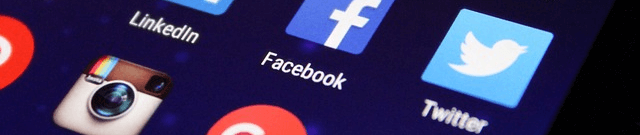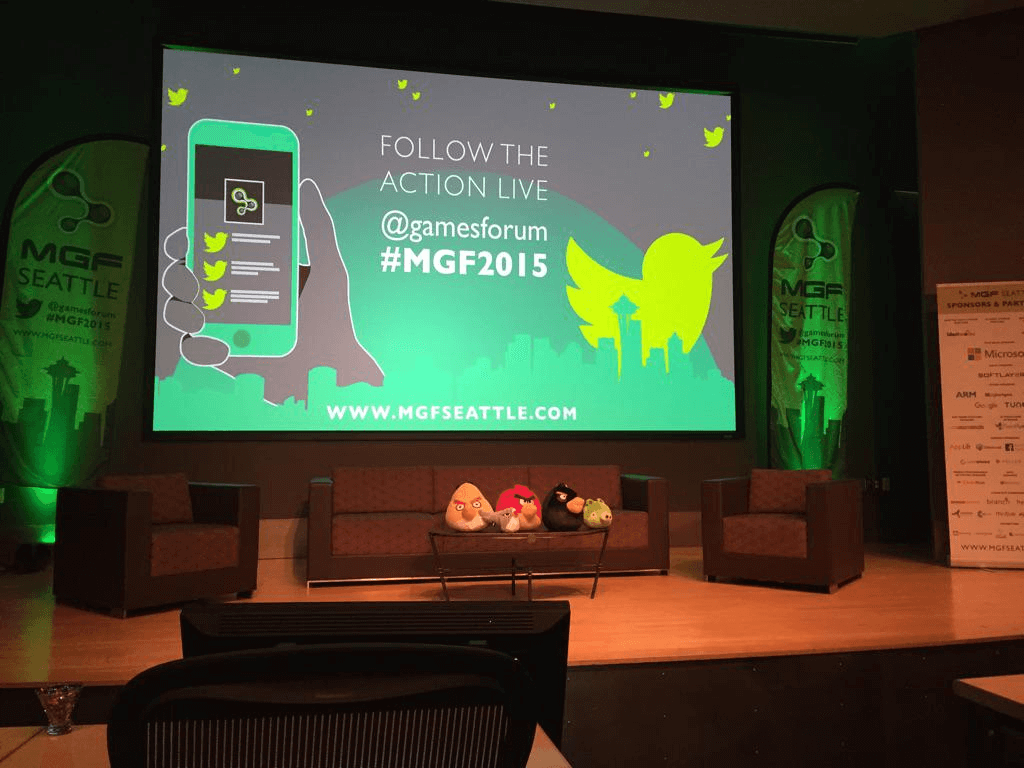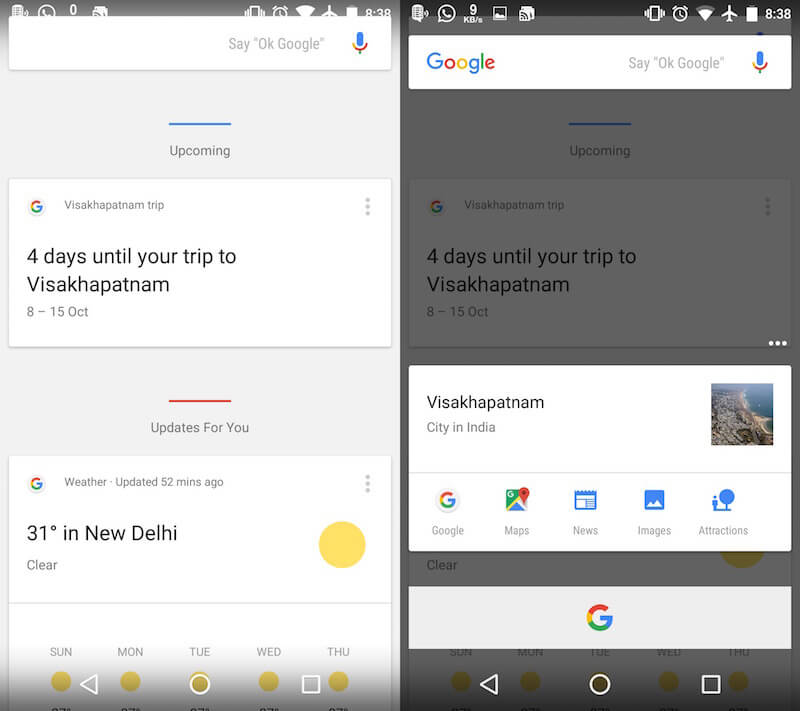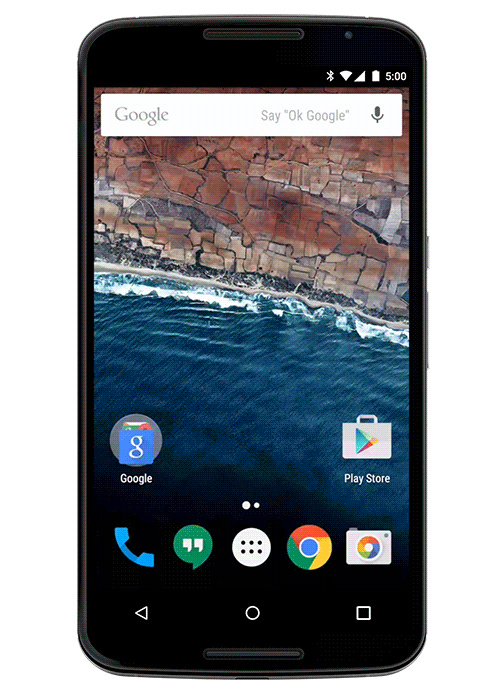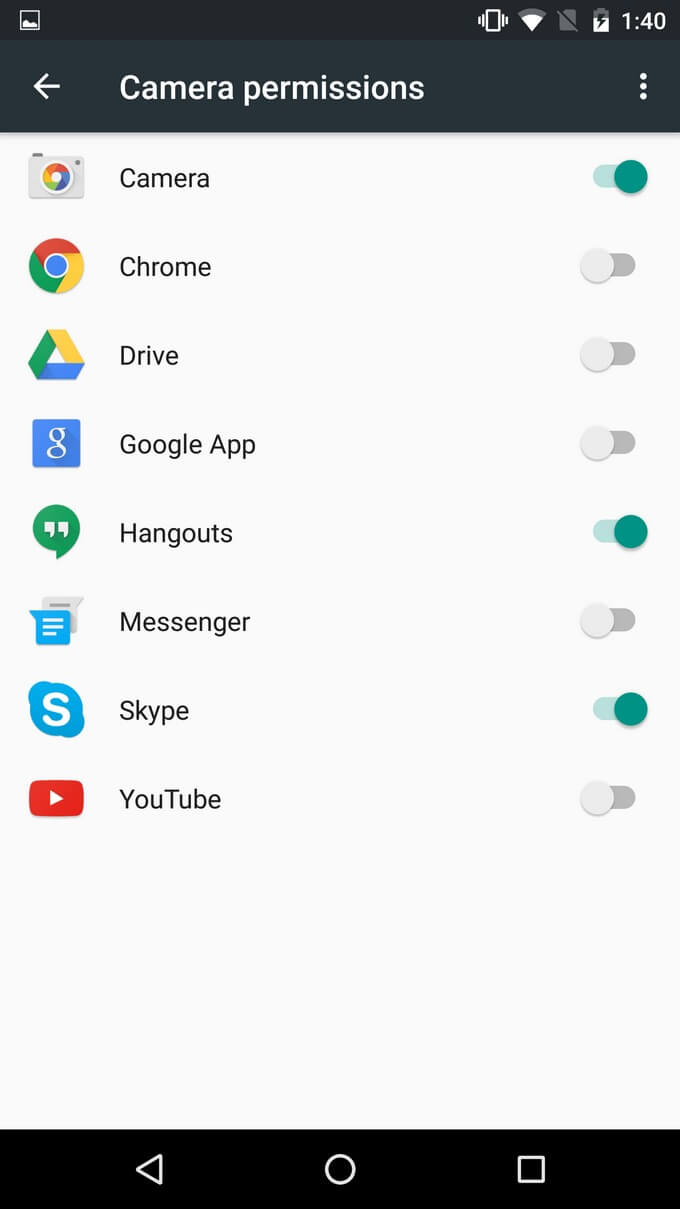Remember the 10 mobile app metrics you need to track? We want to put a spotlight on one of our favorites: retention. Many argue that this metric is the one to rule them all because a high retention rate is what keeps you in business. The more customers you keep, the healthier your company is. Recently, there have been some greats insights into this metric in the mobile world that you might not be aware of. Here are 4 facts you need to know about mobile user retention.
1. Organic-sourced users have higher retention rates.
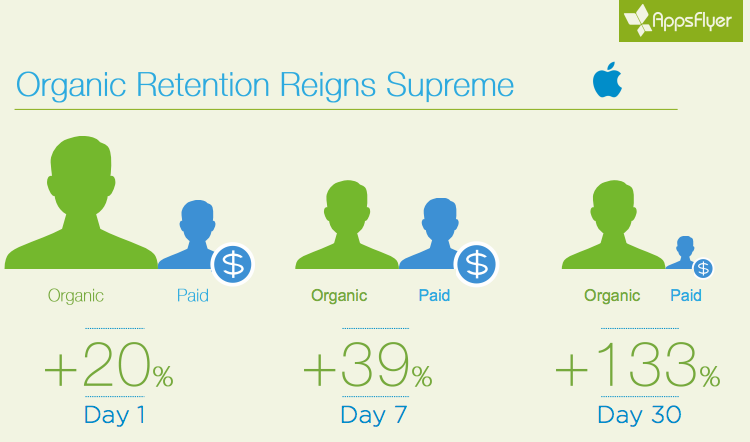
A new study by AppsFlyer revealed that retention rates for (non-gaming) users gained through organic sources were much higher than the retention rates users gained through paid ads. Sure, this makes sense: if a user is organically searching for an app, he or she is more likely to really want to keep that app.
What is surprising is the stark difference in the 30 Day Retention Rate. As seen above, for Apple app users, there is a 133% higher retention rate for organic over paid. For Android, it was 156% higher. This is a huge difference! Knowing this, how does this affect your app marketing strategy when looking for more loyal users? Knowing this difference between a new user from AdWords compared to a new user from Facebook, do you need to readjust your marketing spend? At the very least, this should have you thinking twice about optimizing your marketing channels for retention.
2. Twitter drives the highest organic retention rates.
The same study by AppsFlyer revealed that Twitter was a surprise behemoth as an organic channel for new, loyal users. For example, on Android, Twitter showed a 25% higher user retention than users sourced from AdWords, giving it the top spot over all acquisition sources for retention.
Why are users sourced from Twitter so much more loyal? It’s hard to say, though we can speculate that it has to do with the unique way brands and users interact on the social media platform. Twitter is where people go to have a near real-time conversation with brands. It feels more intimate than both Facebook or LinkedIn. Because brands can directly communicate with users in this way, those who choose to install an app they see on Twitter may make a more conscious choice (ie. high user intent) which leads to higher retention rates.
Whatever it may be, don’t underestimate your app’s Twitter presence for this reason.
3. The jury is out on why users delete apps.
In August 2015, Millward Brown Digital published the results of a survey of over 2,000 mobile app users. One of the questions asked was “why have you deleted apps from your smartphone?” 72% answered that it was because they rarely used that app. Fair enough.
Then just this month, ITR released a survey of 4,000 smartphone users who answered in a completely different way:
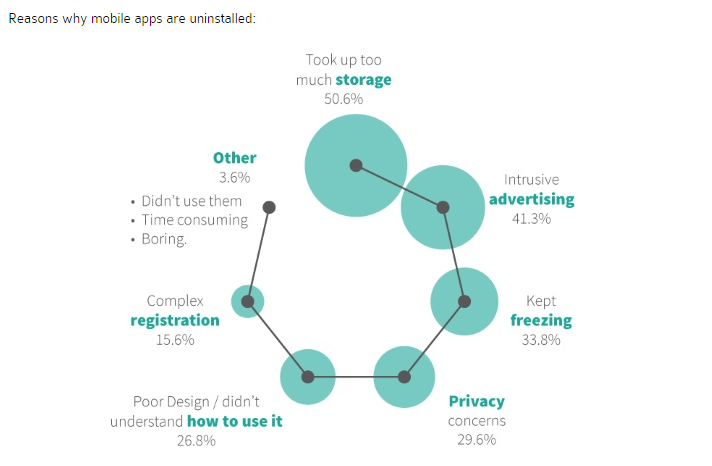
Source: tnooz.com
As you can see, the top reason, with 50.6% of the vote, was that the app “took up too much storage.” Amazingly, the reason of: “didn’t use them” actually came in dead last. And if that wasn’t confusing enough, TechCruch wrote in 2013 that uninstalls were most heavily influenced by buggy apps.
What’s going on here? Different audiences? Was the question asked in different ways?
We think it’s just that users are very fickle and very precious with their time and screen space. After all, retention rates fall to near 3% after 30 days across all app verticals (from AppsFlyer data), so it’s a tough issue to suss out overall. But the thing to keep in mind is that any advantage you can gain to increase retention by even 1% can put you miles ahead of your competition.
4. Being the squeaky wheel might be that advantage.
A new study by Appboy has shown that multi-channel messaging increases new customer retention by 130%, compared to just 71% from single push campaigns. In other words, those brands that sent more than just one push notification to get customers to finish onboarding didn’t retain users nearly as well as brands that also messaged users via email or in-app messaging. Multiple reminders seem to increase retention.
Of course, this is walking a knife’s edge. Too many messages and users will get annoyed and never come back; too few and retention goes down. This is just another reason companies need to be diligent about testing and analyzing metrics constantly to see what strategies are leading to higher loyalty rates.
Retention still remains a difficult key metric, especially as the app marketplace only grows more crowded. We at the Farm find success by creating the best apps we can for our clients, strategically marketing them to the right audience, and minding our metrics. What helps your company retain your app users?