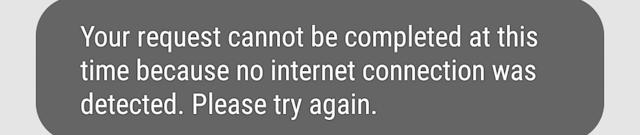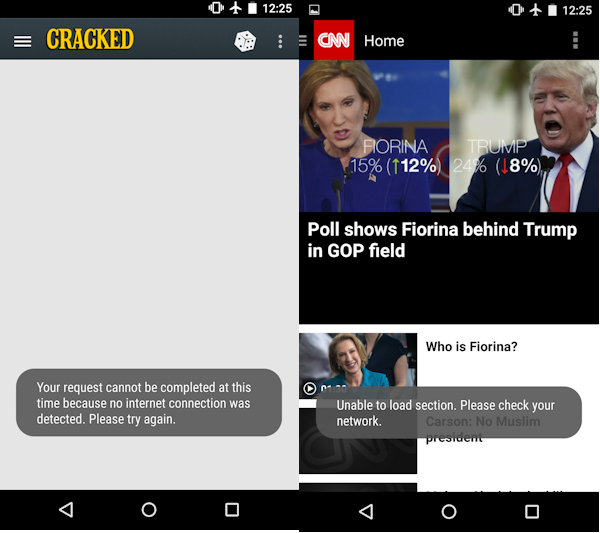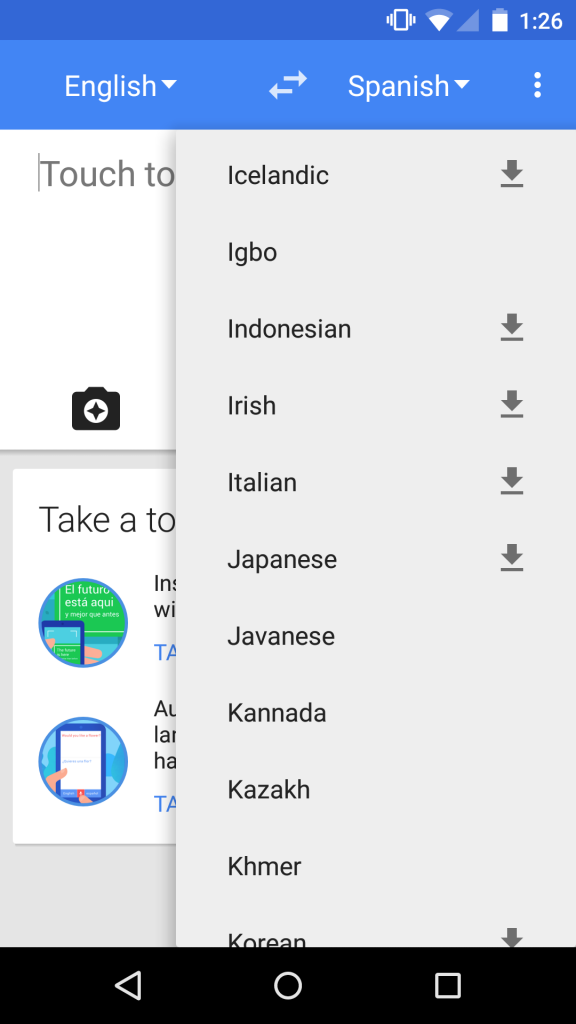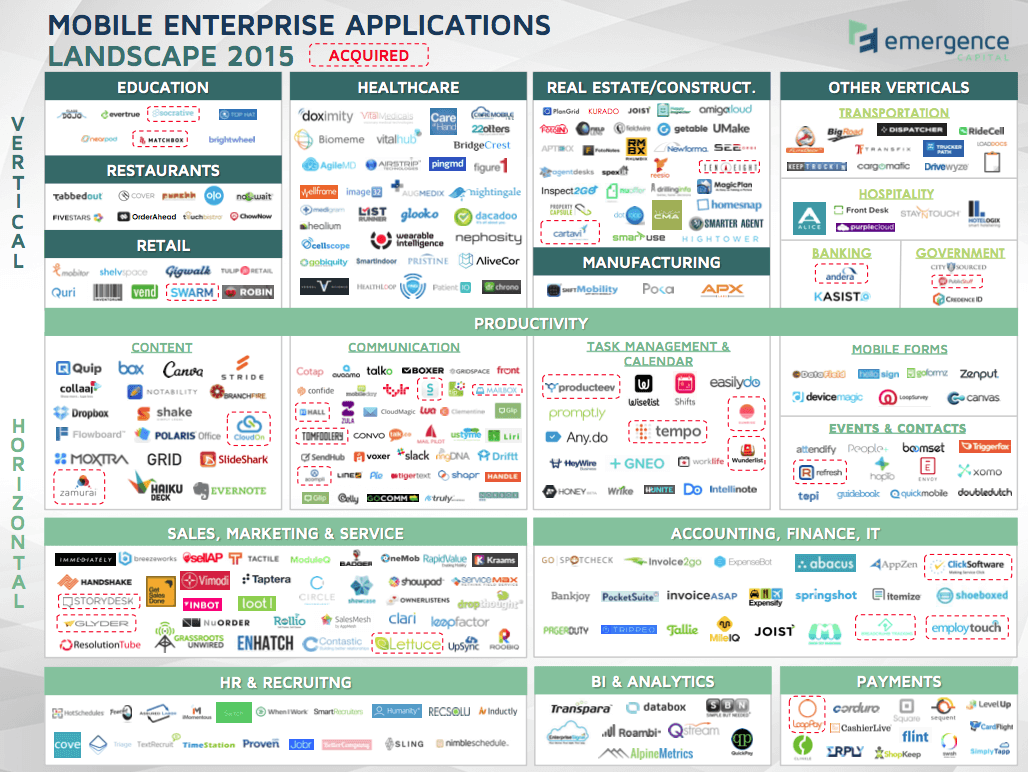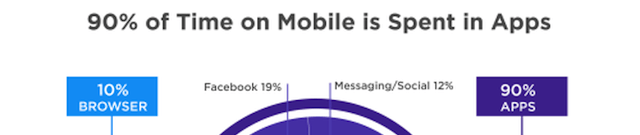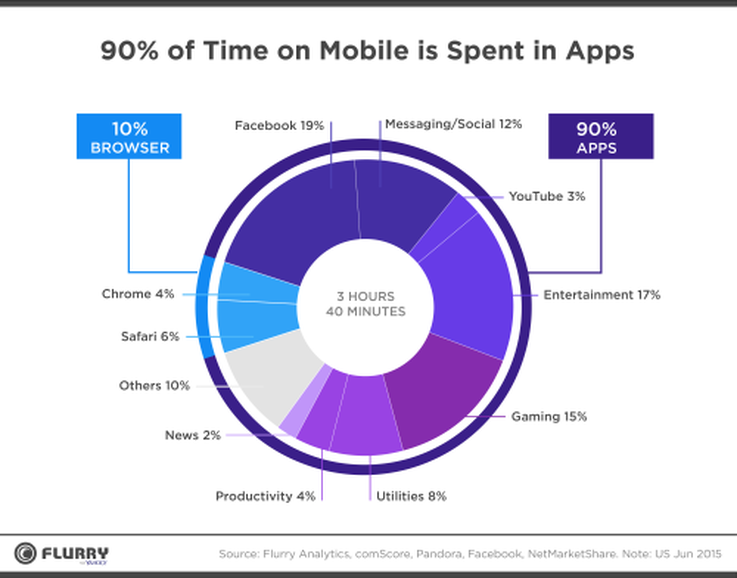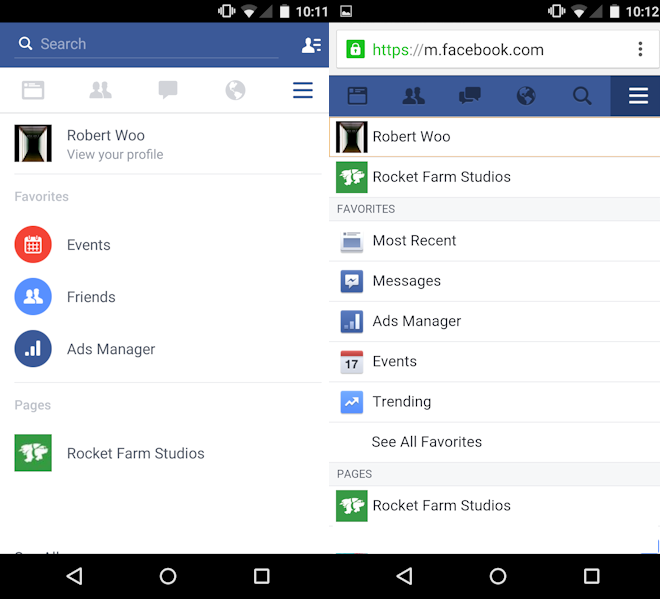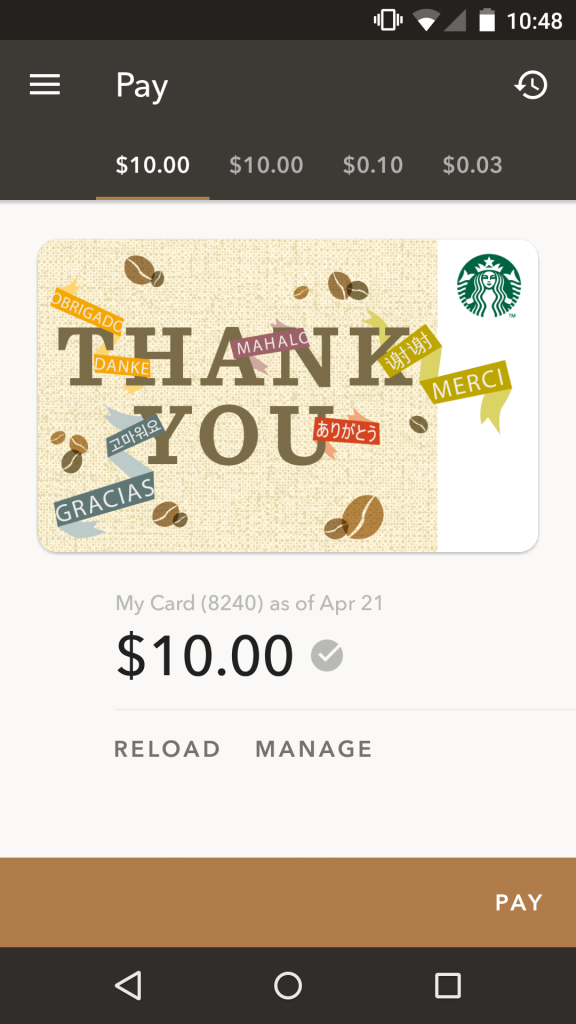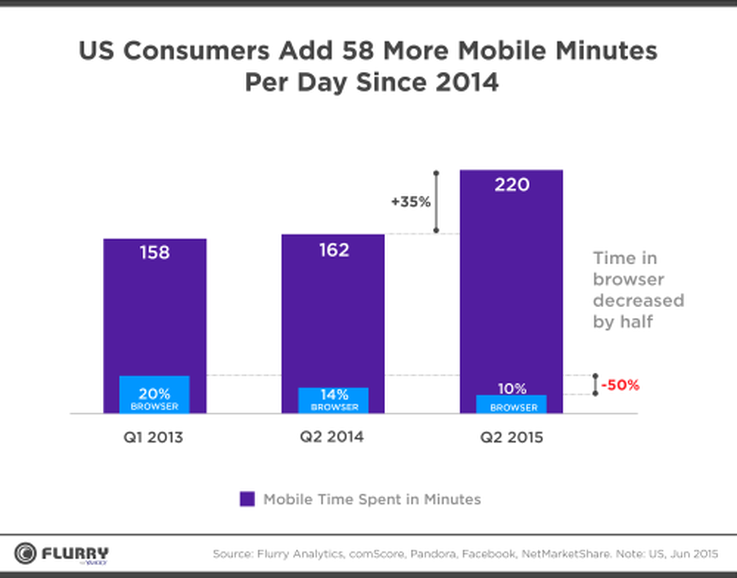But why? Why are businesses embracing tablets, often choosing to equip their workforce over laptops? Much has been written about why businesses are enamored with tablets, but we don’t think they’re quite getting it right. Let’s examine some of the theories out there and see if we can figure out the real reason tablets are winning the workforce.

“Tablets Provide Mobile Productivity!”
businessbee.com wrote in a roundup of the benefits of tablets in the workplace:
In the modern business world, telecommuting has become the norm and more employees are completing tasks while out of the office. One of the best ways to accommodate this trend is to provide employees with tablets for work. If a sales rep is traveling to a meeting, they could check the status of customers and go over their presentation to refresh their memory of key points. If they are out of town on a business trip, an employee could still work on a project and maintain communication just as effectively as if they were in the office.
Sure, tablets are lighter than most laptops, and that’s a fair argument. If your worker is constantly on the road, shaving a couple pounds off is a blessing. But ultralight laptops exist, providing far more horsepower and usability, and many are comparable in price with these new tablets, coming in at under $800. It’s not enough to say tablets make workers more mobile. Laptops have done that for years.
“Immediate, Anytime, Anywhere Connection to the Internet!”
This doesn’t even seem like a real reason, but it was cited in a couple different articles touting tablets as the business tool of the future. Obviously, this is a stretch. Laptops can also get online anywhere. Phones can too; arguably easier than tablets since phones almost always have a data connection in addition to WiFi, and it’s very simple to tether a phone to a laptop via various apps. In fact, since it’s harder to tether a tablet to a phone for data connections, laptops might trump tablets in terms of connectivity.
Let’s move on.
“They’re Cheaper!”
Maybe. First of all, the new iPad Pro costs $800 for the base model and that doesn’t include the stylus or the keyboard. Add in those, and you’re close to a grand. And let’s not forget buying necessary apps such as Microsoft Office or Apple’s competing apps like Keynote (admittedly, included for free on new iPad Pros) that make the device business-ready.
Outfitting your employees with tablets may be slightly cheaper than handing out ultralight laptops, but not by much. And since not all employees are road warriors, some will be fine with much cheaper regular-sized laptops or even, gasp, desktops. You can buy them in bulk from Dell and save a lot of cash. Money is always a good argument, but less convincing in this case.
The Real Reason Businesses Want Tablets

It’s not about cost. It’s not about increased productivity, or connectivity, or even really the mobility. The real reason tablets fit well for the workplace is what we already intuitively know, and why tablets are also great for toddlers: ease of use.
Everything about a tablet converges on ease of use. It hardly ever crashes. Upgrades/updates happen with the push of an icon. The battery lasts forever. You need to run specific software, you push an icon and it’s there. Furthermore, everyone is familiar with a tablet and how to operate it. Even if you’ve never owned one, you probably have a smartphone in your pocket and the tablet is just that but bigger. So all of a sudden, there’s nothing you need to do to train an employee. Mac/PC backgrounds are basically obsolete. You hand an employee either an iPad Pro or a Surface Pro and they’re just as easy to use: push an icon.
The ease of use factor is the silver bullet to the argument of having tablets in the workplace, and it all stems from mobile phones and apps being ubiquitous in today’s environment. We’re already all trained on the device and are used to apps, so it’s just as easy for your new salesperson to use a tablet to show a customer something, and just as easy for your customer to take the tablet and manipulate whatever is on-screen. This smooth business-to-employee-to-client interaction can’t be stressed enough in its importance. It’s a brand new way of approaching business interactions, business training, and companies are catching on to how beneficial this process actually is.
Technology simplified is a game-changer. When the same app and device can be used by upper management down to the workers on the factory floor, that’s a real productivity boost, much more so than “being mobile.” This article from informationweek.com describes tablets in action with the DEA and with workers at GE and it’s a fascinating read. Notice how the agents in the field and the supervisors on the floor use this simplified technology to get work done. It’s a great illustration of how technology for the “everyman” is changing business.
What do you think? Are there other compelling arguments that are better than ours for having tablets in the workplace? Sound off in the comments.